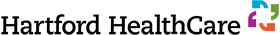We’re peering at our screens in all sorts of places these days as working and learning remotely has us holed up with laptops in bedrooms, backyards and basements.
Moving out of properly-lit classrooms and offices – and away from ergonomically correct desks – can have long-term effects on our eyes, according to Dr. Alan Solinsky, an ophthalmologist with Hartford HealthCare.
“There are a variety of conditions working from home imposes on people that they might not otherwise face in an office or school setting,” he said. “In addition to less-than-ideal environments, people are spending more time on screens. Students doing remote learning, for example, spend all their educational time on them.”
Excessive time at a computer screen under the best conditions can lead to a form of eye strain called Computer Vision Syndrome, something that worries the American Optometric Association during the COVID-19 pandemic.
Symptoms include:
- Headaches.
- Blurred vision.
- Dry eyes.
- Neck and shoulder pain.
The Stanford Institute for Economic Policy Research says about 42 percent of Americans are now working from home and report spending more time than usual at a computer screen.
When we spend too much time on computer screens, two main eye systems – binocular vision and tear film – are affected. Binocular vision helps the eyes converge so you can see images and words on the screen. The tear film is a thin fluid layer covering the eye to protect it and maintain function. Blinking smooths the surface of the tear film.
“Increased use of electronic devices reduces the efficiency of our eye muscles, which means the eyes are less able to converge up close so we can see what’s on the screen,” said Dr. Solinsky. “In addition, because we blink less looking at screens, the tear film function is affected. The result is issues focusing and strain.”
These steps, he suggested, can help ease the screen time burden on the eyes:
- Maintain proper distance. Screens should be an arm’s length from your eyes and positioned just below your natural line of sight. Looking slightly downward is easier on the eyes than up or straight at a screen, keeping your eyelid closed slightly to keep the eye from drying.
- Sit up straight. Proper posture is important. Your back should be straight and your feet on the floor while you work. Elevate your wrists slightly instead of resting them on the keyboard.
- Light up. A setting that’s too bright (sunny backyard) or too dim (cavernous basement) can cause eye strain and headaches. Your screen should be bright enough that you don’t need to squint. A screen shield can help reduce glare.
- Take a break away from the screen. Experts suggest the 20-20-20 rule – every 20 minutes, focus your eyes and attention on something 20 feet away for 20 seconds. You can also get up and walk around for a few minutes.
- Increase the font size. Don’t lean closer to the screen to read. A larger monitor might also help.
- Take blink breaks. Blinking produces moisture that keeps eyes from drying out. Studies show that people working at a computer blink a third as often per minute as they should, which can cause eye dryness, irritation and reduced vision.