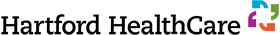That daily deluge of texts isn’t just damaging your calm. Constant tapping, typing and swiping could also be damaging your hands. Maybe you already feel it: pain in your hand or wrist from too much phone use — informally known as “text claw.”
Here’s why, and what to do.
The human hand wasn’t designed for smartphones.
When you text and swipe, especially when you do it relentlessly, you’re putting unnatural pressure on your fingers and wrists. Same goes for the simple act of clutching a phone for hours on end. These repetitive actions cause microtrauma in your muscles and tendons.
“Constant texting and smartphone use can cause tendinitis” — aka, inflammation — “of the thumb and fingers,” says orthopedic surgeon and hand expert Henry Backe, MD, who practices at St. Vincent’s Medical Center.
From finger pain to hand cramps, text claw tends to come on gradually.
Signs include:
- Aching or throbbing pain in your fingers, palms or wrists
- Tingling or numb fingertips
- Stiff or cramped hands, especially upon waking or after a lot of phone use
- Weakness in fingers or hand
These symptoms may start as a mild twinge, then develop into serious discomfort. That’s your body holding up a stop sign: Put down the phone.
> Related: Have a Desk Job? Don’t Ignore These Signs of Hand or Wrist Injury
If you ignore hand and wrist pain, it can lead to carpal tunnel syndrome.
“Remember Blackberry phones?” says Dr. Backe. “Many traders and investment bankers were on them constantly, and developed radial tunnel syndrome, caused by a pinched nerve in the elbow and forearm.”
When it comes to modern smartphone use, the bigger threat may be carpal tunnel syndrome, caused by a pinched nerve in the wrist.
Early stages of carpal tunnel syndrome can be treated nonoperatively — aka, a forced hiatus from your phone — but a certain point, the best option may be surgery.
Try these 5 hand-healthy alternatives.
For times when your smartphone is a must, try changing up your routine to protect your hands and wrists.
- For scrolling, use an ergonomic device like a stylus or keyboard attachment
- Instead of texting or emailing, send an audio message or call
- Instead of holding your phone to talk, use headphones and hands-free devices
- Instead of tapping out phone commands, use voice commands
- Practice alternating hands when using your phone
Need something to do with your hands now that they’re freed up? Stretch those fingers and wrists. “Hand-stretching exercises can help keep your muscles from cramping, and improve blood supply,” says Dr. Backe.
Most of all: Take breaks.
Finally, the golden advice you already knew but were hoping to avoid: “Take regular breaks from cell phone use,” says Dr. Backe. “We don’t need to be connected 24/7!”
It’s the same reason you set a timer to look away from your screen every 20 minutes. (You’re doing this, right?) Regular screen breaks protect your eyes. Regular texting breaks protect your hands and wrists.
If after doing all of the above, your discomfort doesn’t go away, you may need physical therapy for your hands and wrists, medication to help with inflammation, or even surgery. Now is the time to pull out your phone and make a doctor’s appointment.
For this one, maybe call instead of texting.